Use ChatGPT while keeping your data safe.
Caviard is a Chrome extension that automatically redacts personal information (PII) before you send prompts to AI services. Everything runs locally in the browser.
100% local processing
All masking happens on the user’s device. No data is sent away.
Real-time PII detection
The extension spots names, numbers, and IDs in milliseconds.
Toggle redacted data
Press Alt+R to switch between original and redacted texts.
Why teams choose Caviard
Keep sensitive data out of AI tools
Caviard spots private information on the device and masks it before prompts reach external models.
Automatically find sensitive data
Caviard checks every prompt locally and spots personal or customer information before it goes to an AI service.
Real-time detection
Instantly highlights names, IDs, payment details, and more as people type or paste content.
Broad coverage
Understands different formats so it can catch addresses, emails, and record numbers without extra setup.
Context aware
Looks at surrounding text to reduce false positives and keep prompts readable.
Mask information without breaking context
Sensitive values are swapped with simple placeholders, so conversations stay easy to follow for you and the AI.
Format friendly
Keeps the shape of dates, account numbers, and codes so downstream tools still work.
One-click toggle
Press Alt+R (Option+R on Mac) to switch between original and redacted text whenever you need it.
Consistent replacements
The same sensitive value always gets the same placeholder during a session, which keeps the story straight.
Keep everything on the device
Processing happens in the browser, so original data never leaves your network or touches Caviard servers.
Local-first design
All detection and masking runs on the user’s device—no relays or external storage.
No surprise sharing
Original values stay private and are never sent to third parties.
Automatic cleanup
Temporary placeholders are cleared on a regular schedule to limit what stays on the machine.
100+
Types of personally identifiable information (PII) detected and protected by Caviard.
50K+
People who already rely on Caviard to keep customer data out of AI prompts.
0ms
Extra latency when masking runs locally in the browser—so teams stay productive.
How it works
See how Caviard.ai protects every prompt
Three simple steps show what happens before any text leaves the browser.
Detect sensitive text
Caviard scans every word in real time using complex regex patterns and flags sensitive data before you send them.
Pattern recognition
Uses clear rules to find names, emails, payment data, and other common identifiers.
Works across formats
Understands different languages and layouts so nothing slips through.
Custom rules
Add extra patterns for the data your organisation cares about most.
Mask what matters
Sensitive data is replaced with simple placeholders that keep the content and context readable for IA models.
Keeps context
Masked prompts still make sense to you and to the AI models.
Format matching
Replacements look like the original data (dates stay dates, numbers stay numbers).
Consistent mapping
The same value gets the same placeholder in a conversation so it’s easy to follow.
Toggle when you need to
Switch easily between redacted and original text using a simple keyboard shortcut.
Two-way protection
Masks sensitive data in your prompts and in the AI responses you receive.
Quick toggle
Press Alt+R (Option+R on Mac) to reveal the original text only on your browser.
Local storage only
Original values stay in your browser and are never shared with external services.
Customer stories
What teams say after adding Caviard
Security, privacy, and operations teams use Caviard to stay compliant while keeping work moving.
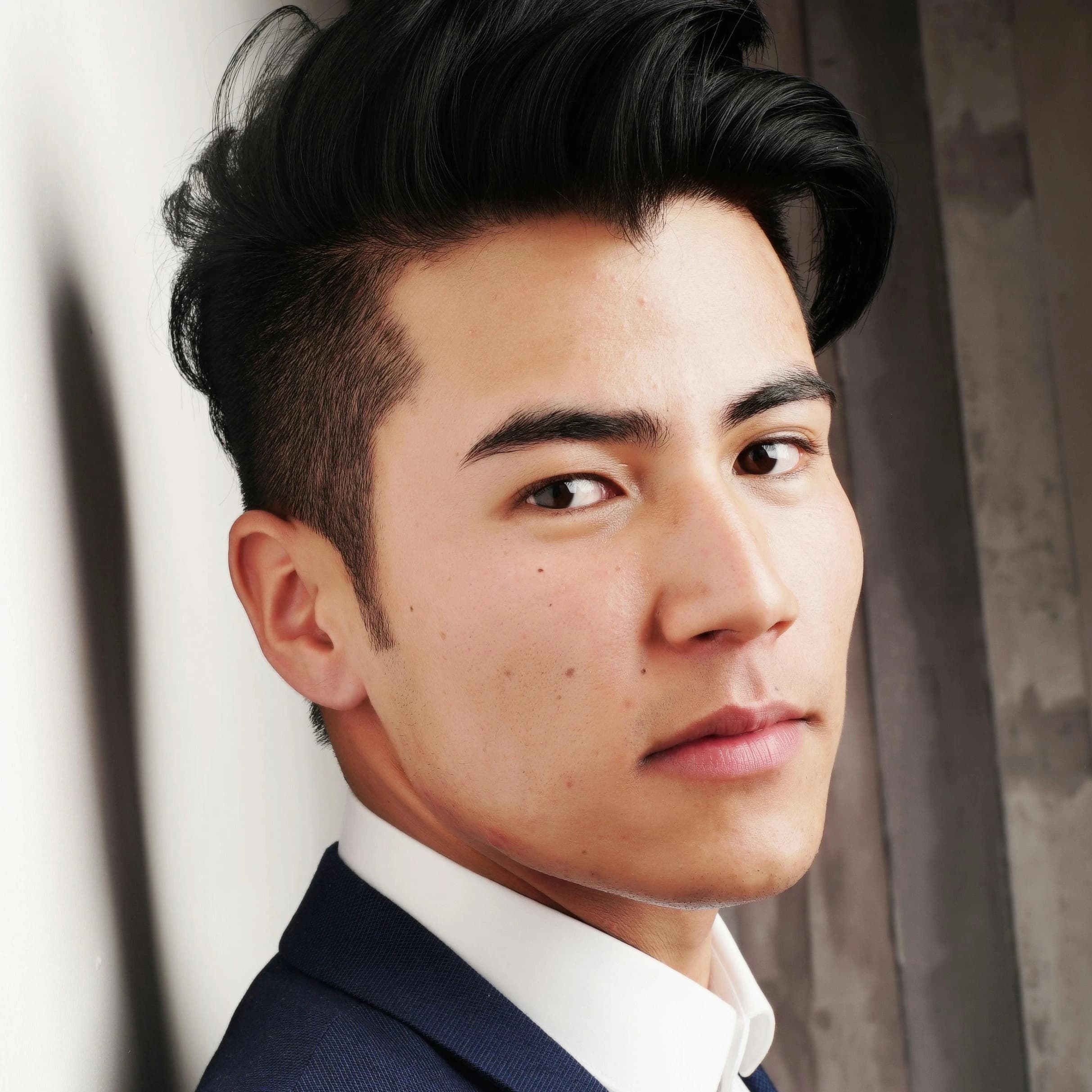
Michael Chen
Director
“Caviard.ai has completely changed how I interact with AI. I can now get the benefits of ChatGPT without worrying about the data being used for training or stored on their servers.”

Sarah Johnson
Healthcare Professional
“As someone who frequently shares sensitive data, Caviard.ai gives me peace of mind knowing patient details are automatically masked when using ChatGPT. It's an essential tool.”

Anna Rodriguez
Executive Assistant
“I love how Caviard.ai works seamlessly in the background. I barely notice it's there, but it's protecting my information while working with ChatGPT for my clients.”
FAQ
Answers for security, legal, and IT teams
The most common questions about how Caviard works and how it fits into existing controls.
FAQ'S
Frequently Asked Questions
Ready to get started
See how Caviard.ai can avoid your team from leaking PII data.
Talk with us and see how you can keep sensitive data private while using ChatGPT and DeepSeek.